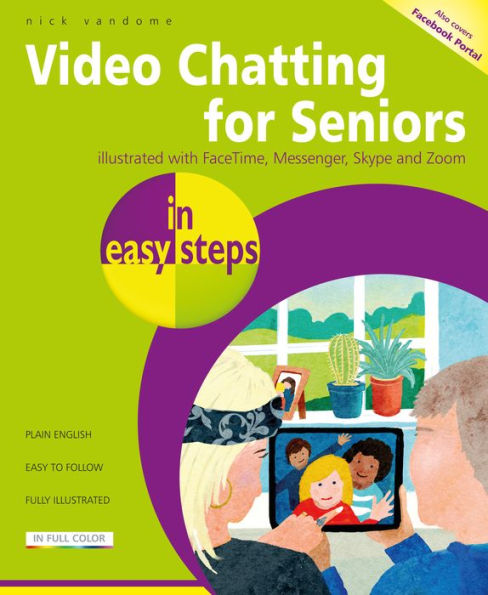Table of Contents
1 The Video-Chatting Revolution 7
Video Chatting Comes of Age 8
About Video Chatting 9
Cross-Platform Performance 14
More Than One-to-One Video 16
Security Issues 20
2 What You Need 21
Devices 22
Cameras 24
Microphone and Speakers 25
Wi-Fi Connection 26
Mobile Connection 27
Video-Chatting Apps 28
3 Getting Started 31
Getting Connected 32
Finding Contacts 36
Accessing Settings 40
Using Video 42
Using Audio 44
4 Following Good Practice 45
Using Backgrounds 46
Blurring the Background 49
Learning the Controls 50
Setting Audio Levels 51
Understanding Audio Delay 52
Being Aware of Your Location 53
Managing Group Chats 54
5 Zoom 55
Obtaining Zoom 56
Zoom Settings 60
Adding Contacts 64
Starting a Zoom Call 66
Scheduling a Zoom Call 68
Joining a Zoom Call 74
During a Zoom Call 76
Managing a Group Call 81
Raising a Hand 83
Using Text Chat 84
Sharing Content 86
Zoom Security 90
Ending a Zoom Call 92
6 Skype 93
Obtaining Skype 94
Setting Up Skype 96
Skype Interface 98
Skype Settings 102
Editing Your Status 107
Adding Contacts 108
Making a Test Call 111
Starting a Video Call 112
Creating a Group Call 115
During a Video Call 118
Adding Text Chat 122
Ending a Skype Call 126
7 FaceTime 127
About FaceTime 128
FaceTime Settings 130
Accessing Contacts 132
Starting a FaceTime Call 134
Receiving a FaceTime Call 136
Managing a FaceTime Call 138
Making a Group Call 140
Taking a Photo 143
Adding Special Effects 144
Text Chat During a Call 146
Ending and Calling Back 148
8 Messenger 149
Obtaining Messenger 150
Messenger Settings 152
Accessing Contacts 154
Setting Up the Camera 156
Starting a Video Call 158
Managing Video Calls 160
Creating Groups 162
Text Chatting 164
9 Facebook Portal 167
About Facebook Portal 168
Getting Started with Portal 170
Setting Up Portal 172
Around the Home Screen 176
Portal Settings 178
Portal Contacts 180
Adding Favorite Contacts 183
Making a Portal Call 184
Index 187