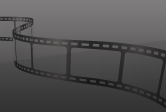This audiobook is narrated by a digital voice.
DESCRIPTION
This book is a step-by-step guide to learning how to use the latest Microsoft AI solutions to improve your productivity experiences in each of the core Microsoft applications such as Excel, Word, PowerPoint, OneNote, Outlook, Teams, along with Loop and Whiteboard. It begins with introduction to AI fundamentals like ML and NLP, then guides you through the technical setup and prompt engineering, crucial for maximizing Copilot's potential. Explore application-specific chapters detailing prompt-driven workflows, learning to manipulate data, generate content, and enhance collaboration. Security and compliance are thoroughly covered, addressing data classification, DLP policies, and Microsoft Purview integration. You will also gain insights into future AI trends and access a comprehensive reference of productive prompts.
WHAT YOU WILL LEARN
¿ AI fundamentals, Copilot architecture, prompt engineering, and core Microsoft 365 integration.
¿ Effective prompt creation, mastering syntax, avoiding errors, and optimizing Copilot responses.
¿ Application-specific Copilot usage of Word, Excel, PowerPoint, Teams, Outlook, Loop, OneNote, and Whiteboard.
¿ Excel data analysis, visualization, and manipulation through advanced Copilot prompting.
¿ OneNote insight extraction, note analysis, and summarization using Copilot's capabilities.
¿ PowerPoint presentation generation, design, and content refinement using AI prompts.
¿ Teams meeting recaps, speaker coaching, and collaborative task management via Copilot.
¿ Data security, compliance, Microsoft Purview integration, and future AI trend analysis.
This audiobook is narrated by a digital voice.
DESCRIPTION
This book is a step-by-step guide to learning how to use the latest Microsoft AI solutions to improve your productivity experiences in each of the core Microsoft applications such as Excel, Word, PowerPoint, OneNote, Outlook, Teams, along with Loop and Whiteboard. It begins with introduction to AI fundamentals like ML and NLP, then guides you through the technical setup and prompt engineering, crucial for maximizing Copilot's potential. Explore application-specific chapters detailing prompt-driven workflows, learning to manipulate data, generate content, and enhance collaboration. Security and compliance are thoroughly covered, addressing data classification, DLP policies, and Microsoft Purview integration. You will also gain insights into future AI trends and access a comprehensive reference of productive prompts.
WHAT YOU WILL LEARN
¿ AI fundamentals, Copilot architecture, prompt engineering, and core Microsoft 365 integration.
¿ Effective prompt creation, mastering syntax, avoiding errors, and optimizing Copilot responses.
¿ Application-specific Copilot usage of Word, Excel, PowerPoint, Teams, Outlook, Loop, OneNote, and Whiteboard.
¿ Excel data analysis, visualization, and manipulation through advanced Copilot prompting.
¿ OneNote insight extraction, note analysis, and summarization using Copilot's capabilities.
¿ PowerPoint presentation generation, design, and content refinement using AI prompts.
¿ Teams meeting recaps, speaker coaching, and collaborative task management via Copilot.
¿ Data security, compliance, Microsoft Purview integration, and future AI trend analysis.

Using Microsoft 365 Copilot AI: Understanding Copilot's prompt-based functionality and security within the Microsoft 365 ecosystem

Using Microsoft 365 Copilot AI: Understanding Copilot's prompt-based functionality and security within the Microsoft 365 ecosystem
FREE
with a B&N Audiobooks Subscription
Product Details
| BN ID: | 2940193274773 |
|---|---|
| Publisher: | BPB Publications |
| Publication date: | 04/06/2025 |
| Edition description: | Unabridged |