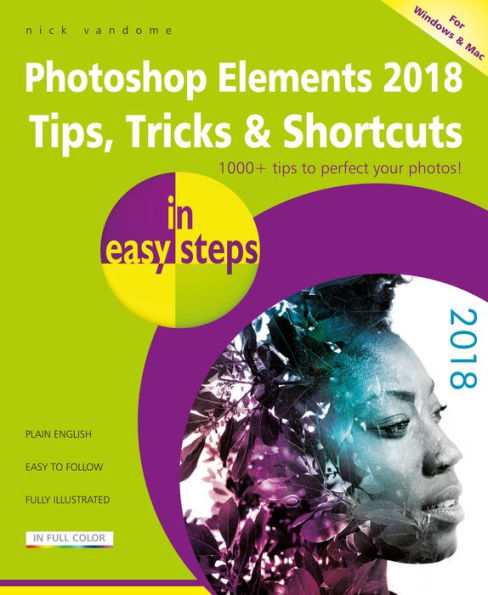Table of Contents
1 Introduction Elements 7
About Elements 8
Welcome Screen 9
Photo Editor Workspace 10
Quick Edit Mode 12
Guided Edit Mode 13
Expert Edit Mode 14
Tool Options Bar 18
Menu Bar 20
Preferences 21
Organizer Workspace 22
Create Mode 24
Share Mode 26
Getting Help 28
2 Organizing Images 29
Obtaining Images 30
Media View 34
Stacks 38
Version Sets 39
People View 40
Places View 42
Events View 44
Tagging Images 46
Searching for Images 48
Albums 52
Folders 53
Auto Curate 54
Opening and Saving Images 55
Working with Video 56
3 First Digital Step 57
Color Enhancements 58
Cropping 61
Healing Brush 63
Cloning 64
Pattern Cloning 65
Rotating 66
Transforming 67
Magnification 68
Eraser 70
4 Quick Wins 71
Removing Red-Eye 72
Changing to Black and White 73
Quickly Removing Items 74
Moving Items in a Photo 76
Improving Expressions 78
Removing Haze 79
Opening Closed Eyes 80
Quick Edit Mode Options 82
Quick Edit Toolbox 83
Quick Edit Adjustments 84
Enhancing with Quick Edits 86
Adding Filters 88
Adding Graphics 89
Using Guided Edit Mode 90
Photo merge Effects 92
Creating Panoramas 93
5 Artistic Effects 95
Photo Text 96
Effects Collage 98
Painterly Effect 99
Speed Pan 100
Frame Creator 101
Artistic Overlays 102
Double Exposures 104
Watercolors 105
Replacing Backgrounds 106
6 Beyond Basic Color Editing 107
Hue and Saturation 108
Histogram 110
Levels 112
Adjustments with Levels 114
Color Curves 116
Remove Color Cast 118
7 Working with Selection 119
About Selections 120
Marquee Tools 121
Lasso Tools 122
Magic Wand Tool 124
Selection Brush Tool 125
Quick Selection Tool 126
Smart Brush Tool 127
Auto Selections 128
Feathering 129
Refining Selections 130
Editing Selections 132
8 Layers 133
Layering Images 134
Layers Panel 135
Adding Layers 136
Fill and Adjustment Layers 137
Working with Layers 139
Grouping Layers 140
Layer Masks 142
Opacity 145
Saving Layers 146
9 Text and Drawing Tools 147
Adding and Formatting Text 148
Customizing Text 150
Distorting Text 154
Text and Shape Masks 155
Paint Bucket Tool 157
Gradient Tool 158
Brush Tool Settings 160
Working with Color 162
10 Becoming an Elements Expert 163
Importing RAW Images 164
Editing Multiple Images 166
Applying Actions 169
Managing Catalogs 170
Viewing File Info 174
Save for Web 175
Image Size 176
Resampling Images 178
11 Printing Images 179
Print Size 180
Print Functions 182
Print Layouts 184
Creating PDF Files 186
Index 187