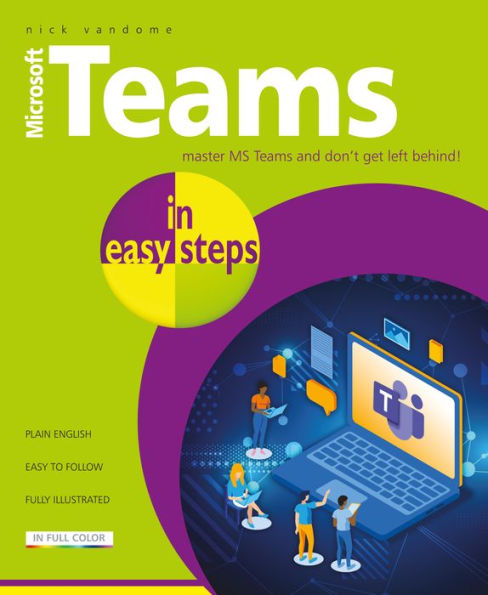Table of Contents
1 The Workplace Revolution 7
The Changing Face of the Workplace 8
Working From Home 10
Getting Set Up 12
Teams Comes of Age 16
Security Issues 18
2 Setting Up Teams 19
What is Microsoft Teams? 20
Obtaining Teams 22
Teams for Mac 28
Mobile Versions of Teams 30
3 Getting Started with Teams 33
The Teams Interface 34
Setting Your Status 36
Editing Your Profile 38
Settings 40
Activity Feed Section 42
Chat Section 44
Teams Section 46
Meetings Section 48
Calls Section 50
Files Section 52
Apps Section 54
Knowledge Wikis 56
Help Section 58
4 Creating Teams 59
Creating a Private Team 60
Creating a Public Team 64
Creating an Org-wide Team 66
Creating From an Existing Team 67
Creating Teams From Templates 70
Adding Team Members 72
Editing a Team 73
Managing a Team 74
More Team Management 78
Teams Settings 80
5 Channels and Tabs 83
Viewing Channels 84
Adding Channels 86
Managing Channels 90
Deleting Channels 92
Viewing Tabs 94
Adding Tabs 96
Renaming and Removing Tabs 98
6 Text Chatting 99
Accessing Chats 100
One-to-One Chats 102
Group Chats 103
Formatting Text Chats 106
Adding Attachments 108
Adding Emojis 109
Popping Out Chats 110
Pinning Chats 111
Escalating to Audio or Video 112
Translating Text 116
7 Organizing Meetings 117
Settings for a Meeting 118
Starting a Meeting 120
Scheduling a Meeting 122
Joining a Meeting 124
Raising a Hand 125
Using Breakout Rooms 126
Meeting Settings 130
Meeting Accessibility 131
Taking Notes 132
Recording a Meeting 133
Meetings Etiquette 134
8 Video Meetings 135
Starting a Video Meeting 136
Adding Team Participants 138
Sharing an invite 139
One-to-One Video Meetings 140
Adding Background Effects 142
Adding Your Own Backgrounds 145
Group Video Meetings 146
Video Settings 151
Screen Sharing in a Meeting 152
9 Sharing Files 155
Adding Files in a Team 156
Creating Files in a Team 159
Editing Files 162
Checking Out Files 164
Managing Files 165
Using the Files Section 166
Sharing Files Externally 168
10 Adding Apps 169
Using Microsoft 365 Apps 170
Using Non-365 Apps 174
Setting Up Apps 176
Authorizing Apps 178
11 Creating Wikis 179
Starting a Wiki 180
Formatting a Wiki 182
Adding Images to a Wiki 185
Adding Tables to a Wiki 186
Index 187