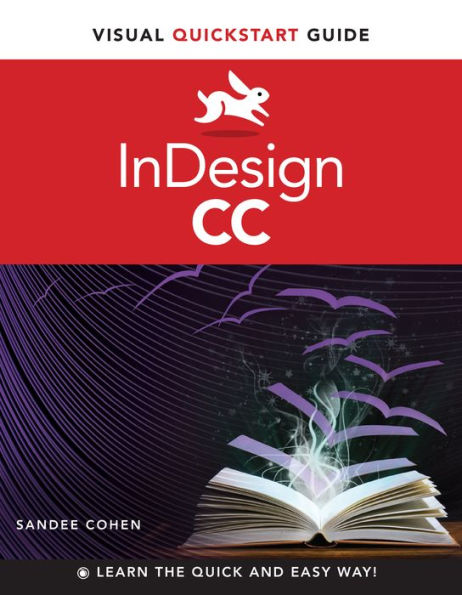InDesign CC: Visual QuickStart Guide
InDesign CC: Visual QuickStart Guide is your complete guide to the core functions of InDesign as well as all the important new features. New to this edition is author Sandee Cohen’s brilliant inclusion of scannable QR codes providing readers with a service that connects you via the Internet directly and conveniently to specifically created video lessons. These videos and tutorials allow you to hear and see Sandee explain InDesign’s powerful capabilities clearly and completely. They enhance and enrich the experience taking your learning to a whole new level.
Complete coverage of InDesign CC's new features includes: updated tools for a variety of output formats; the new QR code generator, to easily allow linking to online content; and Font Favorites, to make it easy to customize workspaces. Users will learn how to create and automate documents, import and style text and objects, manage long documents, export files for a wide variety of purposes, and much more.
1124308614
Complete coverage of InDesign CC's new features includes: updated tools for a variety of output formats; the new QR code generator, to easily allow linking to online content; and Font Favorites, to make it easy to customize workspaces. Users will learn how to create and automate documents, import and style text and objects, manage long documents, export files for a wide variety of purposes, and much more.
InDesign CC: Visual QuickStart Guide
InDesign CC: Visual QuickStart Guide is your complete guide to the core functions of InDesign as well as all the important new features. New to this edition is author Sandee Cohen’s brilliant inclusion of scannable QR codes providing readers with a service that connects you via the Internet directly and conveniently to specifically created video lessons. These videos and tutorials allow you to hear and see Sandee explain InDesign’s powerful capabilities clearly and completely. They enhance and enrich the experience taking your learning to a whole new level.
Complete coverage of InDesign CC's new features includes: updated tools for a variety of output formats; the new QR code generator, to easily allow linking to online content; and Font Favorites, to make it easy to customize workspaces. Users will learn how to create and automate documents, import and style text and objects, manage long documents, export files for a wide variety of purposes, and much more.
Complete coverage of InDesign CC's new features includes: updated tools for a variety of output formats; the new QR code generator, to easily allow linking to online content; and Font Favorites, to make it easy to customize workspaces. Users will learn how to create and automate documents, import and style text and objects, manage long documents, export files for a wide variety of purposes, and much more.
32.49
In Stock
5
1

InDesign CC: Visual QuickStart Guide
99998
InDesign CC: Visual QuickStart Guide
99998
32.49
In Stock

Product Details
| ISBN-13: | 9780133435276 |
|---|---|
| Publisher: | Pearson Education |
| Publication date: | 07/23/2013 |
| Series: | Visual QuickStart Guide |
| Sold by: | Barnes & Noble |
| Format: | eBook |
| Pages: | 99998 |
| File size: | 54 MB |
| Note: | This product may take a few minutes to download. |
| Age Range: | 18 Years |
About the Author
From the B&N Reads Blog