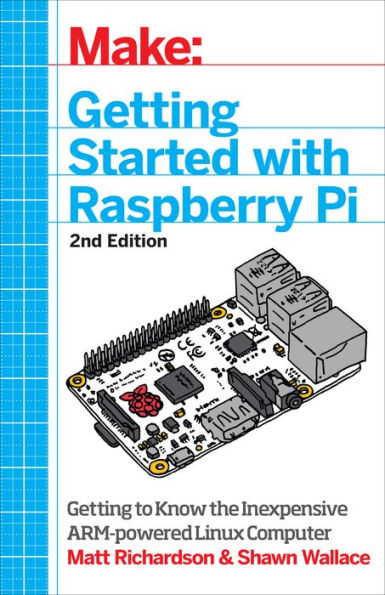Getting Started with Raspberry Pi: Electronic Projects with Python, Scratch, and Linux
200
Getting Started with Raspberry Pi: Electronic Projects with Python, Scratch, and Linux
200Paperback
-
PICK UP IN STORECheck Availability at Nearby Stores
Available within 2 business hours
Related collections and offers
Overview
Updated to include coverage of the Raspberry Pi Model B+, Getting Started with Raspberry Pi takes you step-by-step through many fun and educational possibilities. Take advantage of several preloaded programming languages. Use the Raspberry Pi with Arduino. Create Internet-connected projects. Play with multimedia. With Raspberry Pi, you can do all of this and more.
In Getting Started with Raspberry Pi, you’ll:
- Get acquainted with hardware features on the Pi's board
- Learn enough Linux to move around the operating system
- Start programming in Python and Scratch
- Draw graphics, play sounds, and handle mouse events with Pygame
- Use the Pi's input and output pins to do some hardware hacking
- Discover how Arduino and the Raspberry Pi can work together
- Create your own Pi-based web server with Python
- Work with the Raspberry Pi Camera Module and USB webcams

Product Details
| ISBN-13: | 9781457186127 |
|---|---|
| Publisher: | Make Community, LLC |
| Publication date: | 11/08/2014 |
| Pages: | 200 |
| Sales rank: | 1,091,225 |
| Product dimensions: | 5.40(w) x 8.40(h) x 0.60(d) |
| Age Range: | 8 - 18 Years |
About the Author
Shawn Wallace is the Director of the AS220 Industries, part of the AS220 community arts center in Providence RI. There he shepherds the Providence Fab Lab, Printshop and Media arts programming, designs open hardware kits for Modern Device and runs the local node of the Fab Academy. He's member of the Fluxama artist collective responsible for new iOS musical instruments such as Noisemusick and Doctor Om. Shawn was formerly an editor at O'Reilly and Maker Media and is a cofounder of the SMT Computing Society.
Table of Contents
Preface vii
1 Getting Up and Running 1
A Tour of the Boards 2
The Proper Peripherals 7
The Case 10
Choose Your Distribution 12
Flash the SD Card 12
For Advanced Users: Create Your Own Disk Image 13
Booting Up 14
Configuring Your Pi 16
Shutting Down 17
Running Headless 18
Troubleshooting 18
Going Further 19
2 Getting Around Linux on the Raspberry Pi 21
Using the Command Line 25
Files and the Filesystem 25
More Linux Commands 28
Processes 31
Sudo and Permissions 31
The Network 33
/etc 34
Setting the Date and Time 34
Installing New Software 34
Sound in Linux 35
Upgrading Your Firmware 36
Going Further 36
3 Specialized Distributions 39
Distributions for Home Theater 40
Distributions for Music 42
Hardware Hacking with Occidentalis 41
Retrocomputing and Retrogaming 42
Other Useful Distributions 42
Going Further 42
4 Python on the Pi 43
Hello, Python 44
A Bit More Python 46
Objects and Modules 48
Even More Modules 51
Launching Other Programs from Python 53
Troubleshooting Errors 54
Going Further 54
5 Pygame for Animation and Multimedia 57
Hello, Pygame 57
Pygame Surfaces 59
Drawing on Surfaces 60
Handling Events and Inputs 61
Sprites 63
Playing Sound 65
Playing Video 67
Going Further 68
6 Scratch on the Pi 69
Hello, Scratch 69
The Stage 74
Two More Things to Know about Sprites 74
A Bigger Example: Astral Trespassers 76
Scratch and the Real World 82
Sharing Your Programs 83
Going Further 84
7 Arduino and the Pi 85
Installing Arduino in Raspbian 86
Finding the Serial Port 87
Talking in Serial 88
Using Firmata 91
Going Further 92
8 Basic Input and Output 93
Using Inputs and Outputs 95
Digital Output: Lighting Up an LED 96
Digital Input: Reading a Button 100
Project: Cron Lamp Timer 103
Scripting Commands 103
Connecting a Lamp 104
Scheduling Commands with cron 106
Going Further 107
9 Programming Inputs and Outputs with Python 109
Installing and Testing GPIO in Python 109
Blinking an LED 112
Reading a Button 133
Project: Simple Soundboard 115
Going Further 119
10 Analog Input and Output 121
Output: Converting Digital to Analog 122
Test Driving PWM 123
Taking PWM Further 125
Input: Converting Analog to Digital 125
Variable Resistors 130
Going Further 133
11 Working with Cameras 135
Connecting and Testing the Camera Module 137
Project: Making a GIF 139
Capturing Video 140
Testing USB Webcams 140
Installing and Testing SimpleCV 141
Additional Steps for the Raspberry Pi Camera Module 142
Displaying an Image 143
Modifying an Image 144
Accessing the Webcam 147
Face Detection 148
Project: Raspberry Pi Photobooth 149
Going Further 152
12 Python and the Internet 153
Download Data from a Web Server 153
Fetching the Weather Forecast 155
Serving Pi (Be a Web Server) 159
Flask Basics 159
Connecting the Web to the Real World 162
Project: WebLamp 164
Going Further 169
A Writing an SD Card Image 171
Index 175