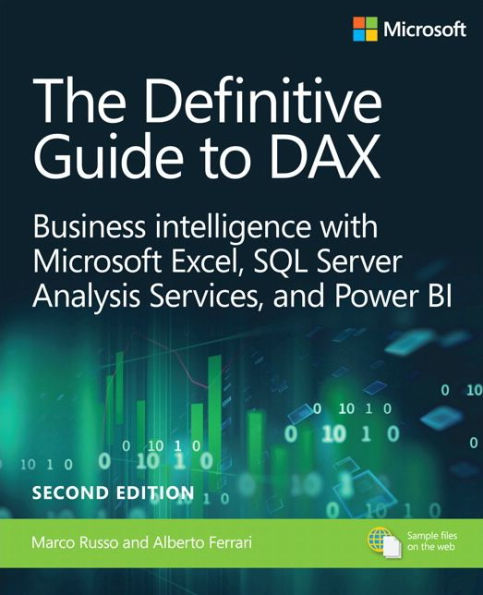5
1
9781509306978



Definitive Guide to DAX, The: Business intelligence for Microsoft Power BI, SQL Server Analysis Services, and Excel / Edition 2 available in Paperback, eBook

Definitive Guide to DAX, The: Business intelligence for Microsoft Power BI, SQL Server Analysis Services, and Excel / Edition 2
- ISBN-10:
- 1509306978
- ISBN-13:
- 9781509306978
- Pub. Date:
- 07/20/2019
- Publisher:
- Pearson Education
- ISBN-10:
- 1509306978
- ISBN-13:
- 9781509306978
- Pub. Date:
- 07/20/2019
- Publisher:
- Pearson Education

Definitive Guide to DAX, The: Business intelligence for Microsoft Power BI, SQL Server Analysis Services, and Excel / Edition 2
$54.99
54.99
In Stock

Product Details
| ISBN-13: | 9781509306978 |
|---|---|
| Publisher: | Pearson Education |
| Publication date: | 07/20/2019 |
| Series: | Business Skills |
| Edition description: | 2nd ed. |
| Pages: | 768 |
| Sales rank: | 237,149 |
| Product dimensions: | 7.30(w) x 9.10(h) x 1.50(d) |
About the Author
From the B&N Reads Blog