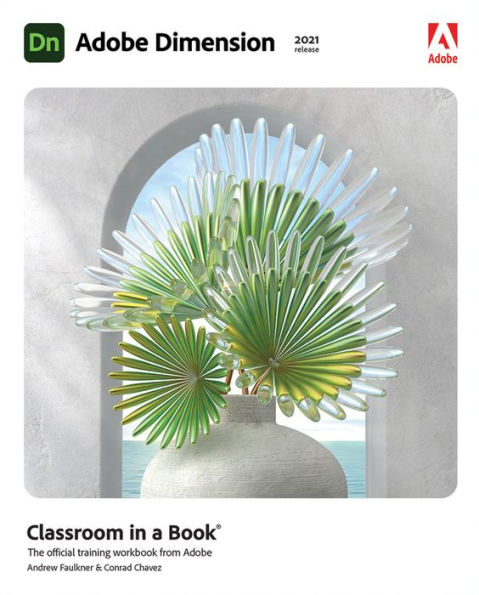Paperback
-
SHIP THIS ITEMTemporarily Out of Stock Online
-
PICK UP IN STORECheck Availability at Nearby Stores
Available within 2 business hours
Related collections and offers
Overview
Classroom in a Book®, the best-selling series of hands-on software training workbooks, offers what no other book or training program does — an official training series from Adobe, developed with the support of Adobe product experts.
Adobe Dreamweaver Classroom in a Book (2021 release) contains lessons that cover the basics and beyond, providing countless tips and techniques to help you become more productive with the program. You can follow the book from start to finish or choose only those lessons that interest you.
Purchase of this book includes valuable online features. Follow the instructions in the book’s “Getting Started” section to unlock access to:
- Downloadable lesson files you need to work through the projects in the book
- Web Edition containing the complete text of the book, interactive quizzes, and videos that walk you through the lessons step by step
What you need to use this book: Adobe Dreamweaver (2021 release) software, for either Windows or macOS. (Software not included.)
Note: Classroom in a Book does not replace the documentation, support, updates, or any other benefits of being a registered owner of Adobe Dreamweaver software.

Product Details
| ISBN-13: | 9780136875239 |
|---|---|
| Publisher: | Pearson Education |
| Publication date: | 01/20/2021 |
| Series: | Classroom in a Book Series |
| Pages: | 464 |
| Product dimensions: | 5.40(w) x 9.15(h) x 0.75(d) |
Table of Contents
Getting started 1
About Classroom in a Book 1
TinyURLs 1
Prerequisites 2
Conventions used in this book 2
Bolded text 2
Code font 2
Strikethrough 3
Missing punctuation 3
Element references 3
Windows vs. macOS instructions 3
Installing the program 4
Updating Dreamweaver to the latest version 5
Online content 6
Lesson files 6
Web Edition 6
Accessing the lesson files and Web Edition 6
Recommended lesson order 7
Bonus material 8
On first launch 8
Choosing the program color theme 9
Setting up the workspace 9
Defining a Dreamweaver site 11
Checking for updates 14
Additional resources 15
Adobe Authorized Training Centers 15
1 Customizing your workspace 16
Touring the workspace 18
Using the Start Screen 19
Quick Start 19
Starter Templates 20
Create New and Open 21
Exploring the New Feature guides 21
Setting interface preferences 22
Switching and splitting views 25
Code view 25
Design view 25
Live view 26
Split view 27
Live Code mode 28
Inspect mode 28
Selecting a workspace layout 29
Standard workspace 29
Developer workspace 30
Working with panels 30
Minimizing panels 31
Closing panels and panel groups 32
Dragging 33
Floating 33
Grouping, stacking, and docking 34
Personalizing Dreamweaver 35
Saving a custom workspace 35
Working with the Extract panel 36
Loading Photoshop documents into Extract 36
Working with toolbars 37
Document toolbar 37
Standard toolbar 38
Common toolbar 38
Creating custom keyboard shortcuts 38
Using the Property inspector 40
Using the HTML tab 40
Using the CSS tab 41
Accessing image properties 41
Accessing table properties 41
Using the Related Files interface 42
Using tag selectors 43
Using the CSS Designer 44
Sources 45
@Media 46
Selectors 46
Properties 47
All and Current modes 48
Using the Visual Media Query (VMQ) interface 49
Using the DOM Viewer 49
Using element dialogs, displays, and inspectors 49
Position Assist dialog 49
Element Display 50
Image Display 50
Text Display 50
Setting up version control in Dreamweaver 51
Exploring, experimenting, and learning 53
Review questions 54
Review answers 55
2 HTML basics 56
What is HTML? 58
Where did HTML begin? 58
Frequently used HTML elements 60
HTML tags 60
HTML character entities 62
What's new in HTML5 63
HTML5 tags 63
Semantic web design 64
New techniques and technology 65
Review questions 66
Review answers 67
3 CSS basics 68
What is CSS? 70
HTML vs. CSS formatting 70
HTML defaults 72
HTML5 defaults? 73
Browser antics 74
CSS box model 75
Applying CSS styling 77
Cascade theory 78
Inheritance theory 80
Descendant theory 80
Specificity theory 81
Code Navigator 82
CSS Designer 87
Multiples, classes, and ids, oh my! 93
Applying formatting to multiple elements 93
Using CSS shorthand 93
Creating class attributes 94
Creating id attributes 95
CSS3 features and effects 95
CSS3 overview and support 97
Review questions 98
Review answers 99
4 Working with code 100
Creating HTML code 102
Writing code manually 102
Writing code automatically 106
Working with multicursor support 110
Commenting your code 112
Working with CSS preprocessors 113
Enabling a preprocessor 113
Creating the CSS source file 116
Compiling CSS code 120
Nesting CSS selectors 124
Importing other style sheets 126
Learning more about preprocessors 127
Using linting support 128
Selecting code 129
Using line numbers 129
Using tag selectors 130
Using parent tag selectors 132
Collapsing code 133
Expanding code 134
Accessing Split Code view 134
Previewing assets in Code view 136
Review questions 138
Review answers 139
5 Web design basics 140
Developing a new website 142
What is the purpose of the website? 142
Who is the audience? 142
How do they get here? 143
Scenario 144
Working with thumbnails and wireframes 144
Creating thumbnails 146
Creating a page design 146
Creating wireframes 147
Designing for mobile devices 149
The third way 150
Review questions 152
Review answers 153
6 Creating a page layout 154
Evaluating page design options 156
Working with predefined layouts 156
Styling a predefined layout 159
Styling elements using the Extract panel 161
Troubleshooting CSS conflicts 167
Extracting text from a Photoshop mockup 170
Deleting components and attributes from a template 173
Inserting new menu items 175
Creating new elements with the DOM panel 179
Creating menu items with copy and paste 181
Extracting text styling 182
Creating a gradient background using Extract 186
Extracting image assets from a mockup 191
Creating new Bootstrap structures 193
Adding a background image to the header 197
Finishing up the layout 202
Review questions 204
Review answers 205
7 Working with templates 206
Creating Dreamweaver templates 208
Removing unneeded components 209
Modifying a Bootstrap layout 216
Modifying text formatting in a Bootstrap element 221
Adding template boilerplate and placeholders 223
Fixing semantic errors 226
Inserting metadata 229
Validating HTML code 230
Working with editable regions 232
Image carousel 232
Card-based section 232
List-based section 232
Inserting a new Bootstrap element 233
Inserting an editable region 236
Inserting an editable optional region 239
Working with child pages 242
Creating a new page 242
Adding content to child pages 244
Adding metadata to a child page 246
Updating a template 247
Removing an optional region from a child page 251
Removing unused sections from a child page 252
Review questions 255
Review answers 255
8 Working with text, lists, and tables 255
Previewing the completed file 258
Creating and styling text 260
Importing text 260
Duplicating Bootstrap rows 264
Deleting unused Bootstrap components 267
Creating lists 268
Basing content structures on lists 275
Pasting multiple elements in Live view 278
Creating new list-based items 279
Creating and styling tables 282
Creating tables from scratch 283
Copying and pasting tables 288
Styling tables with CSS 290
Styling table cells 292
Adding header rows to tables 294
Controlling table display 296
Inserting tables from other sources 298
Creating semantic text structures 300
Adding and formatting caption elements 303
Spell-checking webpages 305
Finding and replacing text 307
Review questions 313
Review answers 313
9 Working with images 314
Web image basics 316
Vector graphics 316
Raster graphics 316
Raster image file formats 320
Previewing the completed files 321
Inserting an image 323
Inserting images in Design view 326
Resizing images 328
Inserting Photoshop Images 331
Inserting images using the Assets panel 336
Adapting images to mobile design 338
Using the Insert menu 340
Working with the Insert panel 342
Inserting images into the site template 344
Adding CSS classes to template structures 348
Adding images to a Bootstrap carousel 352
Styling headings and text in a Bootstrap carousel 354
Self-paced exercise: Inserting images in child pages 356
Review questions 359
Review answers 359
10 Working with navigation 360
Hyperlink basics 362
Internal and external hyperlinks 362
Relative vs. absolute hyperlinks 362
Previewing the completed files 363
Creating internal hyperlinks 369
Creating relative links 369
Creating a home link 372
Updating links in child pages 377
Creating an external link 380
Creating an absolute external link in Live view 380
Setting up email links 385
Creating an image-based link 387
Creating image-based links using the Element Display 387
Creathgtext links using the Text Display 388
Targeting page elements 390
Creating internal targeted links 391
Creating a destination link in the Element Display 394
Targeting id-based link destinations 395
Locking an element on the screen 396
Styling a navigation menu 398
Adding a telephone link 401
Checking your page 402
Self-paced exercise: Adding additional links 403
Review questions 405
Review answers 405
11 Publishing to the web 406
Defining a remote site 408
Setting up a remote FTP site (optional) 409
Cloaking folders and files 414
Wrapping things up 416
Creating a home page 417
Completing the home page 419
Putting your site online (optional) 422
Synchronizing local and remote sites 427
Review questions 432
Review answers 433
Appendix: Tiny URLS 434
Index 435
12 Working with mobile design online